Archive for the ‘Serverless’ Category
Cloud Native Applications – Part 1: Introduction

In the past couple of years, there is a buzz about cloud-native applications.
In this series of posts, I will review what exactly is considered a cloud-native application and how can we secure cloud-native applications.
Before speaking about cloud-native applications, we should ask ourselves – what is cloud native anyway?
The CNCF (Cloud Native Computing Foundation) provides the following definition:
“Cloud native technologies empower organizations to build and run scalable applications in modern, dynamic environments such as public, private, and hybrid clouds. Containers, service meshes, microservices, immutable infrastructure, and declarative APIs exemplify this approach.
These techniques enable loosely coupled systems that are resilient, manageable, and observable. Combined with robust automation, they allow engineers to make high-impact changes frequently and predictably with minimal toil.”
Source: https://github.com/cncf/toc/blob/main/DEFINITION.md
It means – taking full advantage of cloud capabilities, from elasticity (scale in and scale out according to workload demands), use of managed services (such as compute, database, and storage services), and the use of modern design architectures based on micro-services, APIs, and event-driven applications.
What are the key characteristics of cloud-native applications?
Use of modern design architecture
Modern applications are built from loosely coupled architecture, which allows us to replace a single component of the application, with minimal or even no downtime to the entire application.
Examples can be code update/change or scale in/scale out a component according to application load.
- RESTful APIs are suitable for communication between components when fast synchronous communication is required. We use API gateways as managed service to expose APIs and control inbound traffic to various components of our application.
Example of services:
- Amazon API Gateway
- Azure API Management
- Google API Gateway
- Oracle API Gateway
- Event-driven architecture is suitable for asynchronous communication. It uses events to trigger and communicate between various components of our application. In this architecture, one component produces/publishes an event (such as a file uploaded to object storage) and another component subscribes/consumes the events (in a Pub/Sub model) and reacts to the event (for example reads the file content and steam it to a database). This type of architecture handles load very well.
Example of services:
- Amazon EventBridge
- Amazon Simple Queue Service (SQS)
- Azure Event Grid
- Azure Service Bus
- Google Eventarc
- Google Cloud Pub/Sub
- Oracle Cloud Infrastructure (OCI) Events Service
Additional References:
- AWS – What is API management?
- AWS – What is an Event-Driven Architecture?
- Azure – API Design
- Azure – Event-driven architecture style
- Google API design guide
- GCP – Event-driven architectures
- Oracle API For Developers
- Oracle Cloud – Modern App Development – Event-Driven
Use of microservices
Microservices represent the concept of distributed applications, and they enable us to decouple our applications into small independent components.
Components in a microservice architecture usually communicate using APIs (as previously mentioned in this post).
Each component can be deployed independently, which provides a huge benefit for code change and scalability.
Additional references:
- AWS – What are Microservices?
- Azure – Microservice architecture style
- GCP – What is Microservices Architecture?
- Oracle Cloud – Design a Microservices-Based Application
- The Twelve-Factor App
Use of containers
Modern applications are heavily built upon containerization technology.
Containers took virtual machines to the next level in the evolution of computing services.
They contain a small subset of the operating system – only the bare minimum binaries and libraries required to run an application.
Containers bring many benefits – from the ability to run anywhere, small footprint (for container images), isolation (in case of a container crash), fast deployment time, and more.
The most common orchestration and deployment platform for containers is Kubernetes, used by many software development teams and SaaS vendors, capable of handling thousands of containers in many production environments.
Example of services:
- Amazon Elastic Kubernetes Service (EKS)
- Azure Kubernetes Service (AKS)
- Google Kubernetes Engine (GKE)
- Oracle Container Engine for Kubernetes (OKE)
Additional References:
Use of Serverless / Function as a Service
More and more organizations are beginning to embrace serverless or function-as-a-service technology.
This is considered the latest evolution in computing services.
This technology allows us to write code and import it into a managed environment, where the cloud provider is responsible for the maintenance, availability, scalability, and security of the underlining infrastructure used to run our code.
Serverless / Function as a Service, demonstrates a very good use case for event-driven applications (for example – an event written to a log file triggers a function to update a database record).
Functions can also be part of a microservice architecture, where some of the application components are based on serverless technology, to run specific tasks.
Example of services:
Additional References:
- Serverless on AWS
- Azure serverless
- Google Cloud Serverless computing
- Oracle Cloud – What is serverless?
Use of DevOps processes
To support rapid application development and deployment, modern applications use CI/CD processes, which follow DevOps principles.
We use pipelines to automate the process of continuous integration and continuous delivery or deployment.
The process allows us to integrate multiple steps or gateways, where in each step we can embed additional automated tests, from static code analysis, functional test, integration test, and more.
Example of services:
Additional References:
Use of automated deployment processes
Modern application deployment takes an advantage of automation using Infrastructure as Code.
Infrastructure as Code is using declarative scripting languages, in in-order to deploy an entire infrastructure or application infrastructure stack in an automated way.
The fact that our code is stored in a central repository allows us to enforce authorization mechanisms, auditing of actions, and the ability to roll back to the previous version of our Infrastructure as Code.
Infrastructure as Code integrates perfectly with CI/CD processes, which enables us to re-use the knowledge we already gained from DevOps principles.
Example of solutions:
Additional References:
- Automation as key to cloud adoption success
- AWS – Infrastructure as Code
- Azure – What is infrastructure as code (IaC)?
- Want a repeatable scale? Adopt infrastructure as code on GCP
- Oracle Cloud – What Is Infrastructure as Code (IaC)?
Summary
In this post, we have reviewed the key characteristics of cloud-native applications, and how can we take full advantage of the cloud, when designing, building, and deploying modern applications.
I recommend you continue expanding your knowledge about cloud-native applications, whether you are a developer, IT team member, architect, or security professional.
Stay tuned for the next chapter of this series, where we will focus on securing cloud-native applications.
Additional references
Modern cloud deployment and usage
When migrating existing environments to the cloud, or even when building and deploying new environments in the cloud, there are many alternatives. There is no one right or wrong way.
In this post we will review the way it was done in the past (AKA “old school”) and review the more modern options for environment deployments.
Traditional deployment
Traditionally, when we had to deploy a new dev/test or a production environment for a new service or application, we usually considered 3 tier applications. These built from a presentation layer (such as web server or full client deployment), a business logic (such as application server) and a back-end storage tier (such as database server).
Since each layer (or tier) depended on the rest of the layers, each software upgrade or addition of another server (for high availability) required downtime for the entire application or service. The result: a monolith.
This process was cumbersome. It took several weeks to deploy the operating system, deploy the software, configure it, conduct tests, get approval from the business customer, take the same process to deploy a production environment and finally switch to production.
This process was viable for small scale deployments, or simple applications, serving a small number of customers.
We usually focus more on the system side of the deployment, perhaps a single server containing all the components. Until we reach the hardware limitations (CPU / Memory / Storage / Network limitations) before we begin to scale up (switching to newer hardware with more CPU / Memory / Storage / faster network interface card). Only then may we find out this solution does not scale enough to serve customers in the long run.
When replacing the VM size does not solve bottlenecks, we begin scale out by adding more servers (such as more web servers, cluster of database servers, etc.). Then we face new kind of problems, when we need to take the entire monolith down, every time we plan to deploy security patches, deploy software upgrades, etc.
Migrating existing architecture to the public cloud (AKA “lift and shift”) is a viable option, and it has its own pros and cons:
Pros:
· We keep our current deployment method
· Less knowledge is required from the IT team
· We shorten the time it takes to deploy new environments
· We will probably be able to keep our investment in licenses (AKA “Bring your own license”)
· We will probably be able to reuse our existing backup, monitoring and software deployment tools we used in the on-premises deployment.
Cons:
· Using the most common purchase model “on demand” or “pay as you go” is suitable for unknown usage patterns (such as development or test environment) but soon it will become expensive to use this purchase model on production environments, running 24×7 (even when using hourly based purchase model), as compared to purchase hardware for the on-premises, and using the hardware without a time limitation (until the hardware support ends)
· We are still in-charge of operating system maintenance (upgrades, backup, monitoring, various agent deployment, etc.) — the larger our server farm is, the bigger the burden we have on maintenance, until it does not scale enough, and we need larger IT departments, and we lower the value we bring to our organization.
Deployment in the modern world
Modern development and application deployment, also known as “Cloud Native applications”, focus on service (instead of servers with applications). It leverages the benefits of the cloud’s built-in capabilities and features:
Scale — We build our services to be able to serve millions of customers (instead of several hundred).
Elasticity — Our applications are aware of load and can expand or shrink resources in accordance with needs.
High availability — Instead of exposing a single server in a single data center to the Internet, we deploy our compute resources (VMs, containers, etc.) behind a managed load-balancer service, and we spread the server deployment between several availability zones (usually an availability zone equals a data center). This allows us to automatically monitor the server’s availability and deploy new compute resources when one server fails or when we need more compute resources due to server load. Since the cloud offers managed services (from load-balancers, NAT gateways, VPN tunnel, object storage, managed databases, etc.) we benefit from cloud providers’ SLAs, which are extremely difficult to get in traditional data centers.
Observability — In the past we used to monitor basic metrics such as CPU or memory load, free disk space (or maybe percentage of read/write events). Today, we add more and more metrics for the applications themselves, such as number of concurrent users, time it takes to query the database, percentage of errors in the web server log file, communication between components, etc. This allows us to predict service failures before our customers observe them.
Security — Managing and maintaining large fleets of servers in the traditional data center requires a huge amount of work (security patches, firewall rules, DDoS protection, configuration management, encryption at transit and at rest, auditing, etc.). In the cloud, we benefit from built-in security capabilities, all working together and accessible both manually (for small scale environments) and automatically (as part of Infrastructure as a Code tools and languages).
Containers and Kubernetes to the rescue
The use of microservice architecture revolutionized the way we develop and deploy modern applications by breaking previously complex architecture into smaller components and dividing them by the task they serve in our application or service.
This is where containers come into the picture. Instead of deploying virtual machines, with full operating system and entire software stacks, we use containers. This allows us to wrap the minimum number of binaries, libraries, and code, required for a specific task (login to the application, running the business logic, ingesting data into an object store or directly into the back-end database, running reporting model, etc.)
Containers enable better utilization of the existing “hardware” by deploying multiple containers (each can be for different service) on the same virtual hardware (or bare metal) and reach near 100% of resource utilization.
Containers allow small development teams to focus on specific tasks or components, almost separately from the rest of the development teams (components still needs to communicate between each other). They can upgrade lines of code, scale in and out according to load, and hopefully one day be able to switch between cloud providers (AKA be “Cloud agnostic”).
Kubernetes, is the de-facto orchestrator for running containers. It can deploy containers according to needs (such as load), monitor the status of each running container (and deploy a new container to replace of non-functioning container), automatically upgrade software build (by deploying containers that contain new versions of code), make certain containers are being deployed equally between virtual servers (for load and high availability), etc.
Pros:
· Decreases number of binaries and libraries, minimal for running the service
· Can be developed locally on a laptop, and run-in large scale in the cloud (solves the problem of “it runs on my machine”)
· Cloud vendor agnostic (unless you consume services from the cloud vendor’s ecosystem)
Cons:
· Takes time to learn how to wrap and maintain
· Challenging to debug
· A large percentage of containers available are outdated and contain security vulnerabilities.
Serverless / Function as a service
These are new modern ways to deploy applications in a more cost-effective manner, when we can take small portions of our code (AKA “functions”) for doing specific tasks and deploy them inside a managed compute environment (AKA “serverless”) and pay for the number of resources we consume (CPU / Memory) and the time (in seconds) it takes to run a function.
Serverless can be fitted inside microservice architecture by replacing tasks that we used to put inside containers.
Suitable for stateless functions (for example: no need to keep caching of data) or for scenarios where we have specific tasks. For example, when we need to invoke a function as result of an event, like closing a port in a security group, or because of an event triggered in a security monitoring service.
Pros:
· No need to maintain the underlying infrastructure (compute resources, OS, patching, etc.)
· Scales automatically according to load
· Extremely inexpensive in small scale (compared to a container)
Cons:
· Limited to maximum of 15 minutes of execution time
· Limited function storage size
· Challenging to debug due to the fact that it is a closed environment (no OS access)
· Might be expensive in large scale (compared to a container)
· Limited number of supported development languages
· Long function starts up time (“Warm up”)
Summary
The world of cloud deployment is changing. And this is good news.
Instead of server fleets and a focus on the infrastructure that might not be suitable or cost-effective for our applications, modern cloud deployment is focused on bringing value to our customers and to our organizations by shortening the time it takes to develop new capabilities (AKA “Time to market”). It allows us to experiment, make mistakes and recover quickly (AKA “fail safe”), while making better use of resources (pay for what we consume), being able to predict outages and downtime in advance.
The Future of Data Security Lies in the Cloud
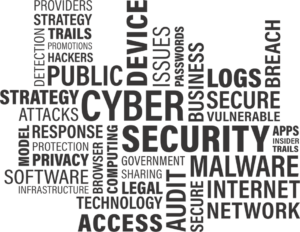
We have recently read a lot of posts about the SolarWinds hack, a vulnerability in a popular monitoring software used by many organizations around the world.
This is a good example of supply chain attack, which can happen to any organization.
We have seen similar scenarios over the past decade, from the Heartbleed bug, Meltdown and Spectre, Apache Struts, and more.
Organizations all around the world were affected by the SolarWinds hack, including the cybersecurity company FireEye, and Microsoft.
Events like these make organizations rethink their cybersecurity and data protection strategies and ask important questions.
Recent changes in the European data protection laws and regulations (such as Schrems II) are trying to limit data transfer between Europe and the US.
Should such security breaches occur? Absolutely not.
Should we live with the fact that such large organization been breached? Absolutely not!
Should organizations, who already invested a lot of resources in cloud migration move back workloads to on-premises? I don’t think so.
But no organization, not even major financial organizations like banks or insurance companies, or even the largest multinational enterprises, have enough manpower, knowledge, and budget to invest in proper protection of their own data or their customers’ data, as hyperscale cloud providers.
There are several of reasons for this:
- Hyperscale cloud providers invest billions of dollars improving security controls, including dedicated and highly trained personnel.
- Breach of customers’ data that resides at hyperscale cloud providers can drive a cloud provider out of business, due to breach of customer’s trust.
- Security is important to most organizations; however, it is not their main line of expertise.
Organization need to focus on their core business that brings them value, like manufacturing, banking, healthcare, education, etc., and rethink how to obtain services that support their business goals, such as IT services, but do not add direct value.
Recommendations for managing security
Security Monitoring
Security best practices often state: “document everything”.
There are two downsides to this recommendation: One, storage capacity is limited and two, most organizations do not have enough trained manpower to review the logs and find the top incidents to handle.
Switching security monitoring to cloud-based managed systems such as Azure Sentinel or Amazon GuardDuty, will assist in detecting important incidents and internally handle huge logs.
Encryption
Another security best practice state: “encrypt everything”.
A few years ago, encryption was quite a challenge. Will the service/application support the encryption? Where do we store the encryption key? How do we manage key rotation?
In the past, only banks could afford HSM (Hardware Security Module) for storing encryption keys, due to the high cost.
Today, encryption is standard for most cloud services, such as AWS KMS, Azure Key Vault, Google Cloud KMS and Oracle Key Management.
Most cloud providers, not only support encryption at rest, but also support customer managed key, which allows the customer to generate his own encryption key for each service, instead of using the cloud provider’s generated encryption key.
Security Compliance
Most organizations struggle to handle security compliance over large environments on premise, not to mention large IaaS environments.
This issue can be solved by using managed compliance services such as AWS Security Hub, Azure Security Center, Google Security Command Center or Oracle Cloud Access Security Broker (CASB).
DDoS Protection
Any organization exposing services to the Internet (from publicly facing website, through email or DNS service, till VPN service), will eventually suffer from volumetric denial of service.
Only large ISPs have enough bandwidth to handle such an attack before the border gateway (firewall, external router, etc.) will crash or stop handling incoming traffic.
The hyperscale cloud providers have infrastructure that can handle DDoS attacks against their customers, services such as AWS Shield, Azure DDoS Protection, Google Cloud Armor or Oracle Layer 7 DDoS Mitigation.
Using SaaS Applications
In the past, organizations had to maintain their entire infrastructure, from messaging systems, CRM, ERP, etc.
They had to think about scale, resilience, security, and more.
Most breaches of cloud environments originate from misconfigurations at the customers’ side on IaaS / PaaS services.
Today, the preferred way is to consume managed services in SaaS form.
These are a few examples: Microsoft Office 365, Google Workspace (Formerly Google G Suite), Salesforce Sales Cloud, Oracle ERP Cloud, SAP HANA, etc.
Limit the Blast Radius
To limit the “blast radius” where an outage or security breach on one service affects other services, we need to re-architect infrastructure.
Switching from applications deployed inside virtual servers to modern development such as microservices based on containers, or building new applications based on serverless (or function as a service) will assist organizations limit the attack surface and possible future breaches.
Example of these services: Amazon ECS, Amazon EKS, Azure Kubernetes Service, Google Kubernetes Engine, Google Anthos, Oracle Container Engine for Kubernetes, AWS Lambda, Azure Functions, Google Cloud Functions, Google Cloud Run, Oracle Cloud Functions, etc.
Summary
The bottom line: organizations can increase their security posture, by using the public cloud to better protect their data, use the expertise of cloud providers, and invest their time in their core business to maximize value.
Security breaches are inevitable. Shifting to cloud services does not shift an organization’s responsibility to secure their data. It simply does it better.
Best Practices for Deploying New Environments in the Cloud for the First Time
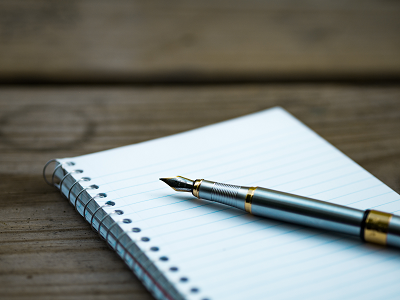
When organizations take their first steps to use public cloud services, they tend to look at a specific target.
My recommendation – think scale!
Plan a couple of steps ahead instead of looking at single server that serves just a few customers. Think about a large environment comprised of hundreds or thousands of servers, serving 10,000 customers concurrently.
Planning will allow you to manage the environment (infrastructure, information security and budget) when you do reach a scale of thousands of concurrent customers. The more we plan the deployment of new environments in advance, according to their business purposes and required resources required for each environment, it will be easier to plan to scale up, while maintaining high level security, budget and change management control and more.
In this three-part blog series, we will review some of the most important topics that will help avoid mistakes while building new cloud environments for the first time.
Resource allocation planning
The first step in resources allocation planning is to decide how to divide resources based on an organizational structure (sales, HR, infrastructure, etc.) or based on environments (production, Dev, testing, etc.)
In-order to avoid mixing resources (or access rights) between various environments, the best practice is to separate the environments as follows:
- Share resource account (security products, auditing, billing management, etc.)
- Development environment account (consider creating separate account for test environment purposes)
- Production environment account
Separating different accounts or environments can be done using:
- Azure Subscriptions or Azure Resource Groups
- AWS Accounts
- GCP Projects
- Oracle Cloud Infrastructure Compartments
Tagging resources
Even when deploying a single server inside a network environment (AWS VPC, Azure Resource Group, GCP VPC), it is important to tag resources. This allows identifying which resources belong to which projects / departments / environments, for billing purposes.
Common tagging examples:
- Project
- Department
- Environment (Prod, Dev, Test)
Beyond tagging, it is recommended to add a description to resources that support this kind of meta-data, in-order to locate resources by their target use.
Authentication, Authorization and Password Policy
In-order to ease the management of working with accounts in the cloud (and in the future, multiple accounts according to the various environments), the best practice is to follow the rules below:
- Central authentication – In case the organization isn’t using Active Directory for central account management and access rights, the alternative is to use managed services such as AWS IAM, Google Cloud IAM, Azure AD, Oracle Cloud IAM, etc.
If managed IAM service is chosen, it is critical to set password policy according to the organization’s password policy (minimum password length, password complexity, password history, etc.)
- If the central directory service is used by the organization, it is recommended to connect and sync the managed IAM service in the cloud to the organizational center directory service on premise (federated authentication).
- It is crucial to protect privileged accounts in the cloud environment (such as AWS Root Account, Azure Global Admin, Azure Subscription Owner, GCP Project Owner, Oracle Cloud Service Administrator, etc.), among others, by limiting the use of privileged accounts to the minimum required, enforcing complex passwords, and password rotation every few months. This enables multi-factor authentication and auditing on privileged accounts, etc.
- Access to resources should be defined according to the least privilege principle.
- Access to resources should be set to groups instead of specific users.
- Access to resources should be based on roles in AWS, Azure, GCP, Oracle Cloud, etc.
Audit Trail
It is important to enable auditing in all cloud environments, in-order to gain insights on access to resources, actions performed in the cloud environment and by whom. This is both security and change management reasons.
Common managed audit trail services:
- AWS CloudTrail – It is recommended to enable auditing on all regions and forward the audit logs to a central S3 bucket in a central AWS account (which will be accessible only for a limited amount of user accounts).
- Working with Azure, it is recommended to enable the use of Azure Monitor for the first phase, in-order to audit all access to resources and actions done inside the subscription. Later on, when the environment expands, you may consider using services such as Azure Security Center and Azure Sentinel for auditing purposes.
- Google Cloud Logging – It is recommended to enable auditing on all GCP projects and forward the audit logs to the central GCP project (which will be accessible only for a limited amount of user accounts).
- Oracle Cloud Infrastructure Audit service – It is recommended to enable auditing on all compartments and forward the audit logs to the Root compartment account (which will be accessible only for a limited amount of user accounts).
Budget Control
It is crucial to set a budget and budget alerts for any account in the cloud at in the early stages of working with in cloud environment. This is important in order to avoid scenarios in which high resource consumption happens due to human error, such as purchasing or consuming expensive resources, or of Denial of Wallet scenarios, where external attackers breach an organization’s cloud account and deploys servers for Bitcoin mining.
Common examples of budget control management for various cloud providers:
- AWS Consolidated Billing – Configure central account among all the AWS account in the organization, in-order to forward billing data (which will be accessible only for a limited amount of user accounts).
- GCP Cloud Billing Account – Central repository for storing all billing data from all GCP projects.
- Azure Cost Management – An interface for configuring budget and budget alerts for all Azure subscriptions in the organization. It is possible to consolidate multiple Azure subscriptions to Management Groups in-order to centrally control budgets for all subscriptions.
- Budget on Oracle Cloud Infrastructure – An interface for configuring budget and budget alerts for all compartments.
Secure access to cloud environments
In order to avoid inbound access from the Internet to resources in cloud environments (virtual servers, databases, storage, etc.), it is highly recommended to deploy a bastion host, which will be accessible from the Internet (SSH or RDP traffic) and will allow access and management of resources inside the cloud environment.
Common guidelines for deploying Bastion Host:
- Linux Bastion Hosts on AWS
- Create an Azure Bastion host using the portal
- Securely connecting to VM instances on GCP
- Setting Up the Basic Infrastructure for a Cloud Environment, based on Oracle Cloud
The more we expand the usage of cloud environments, we can consider deploying a VPN tunnel from the corporate network (Site-to-site VPN) or allow client VPN access from the Internet to the cloud environment (such as AWS Client VPN endpoint, Azure Point-to-Site VPN, Oracle Cloud SSL VPN).
Managing compute resources (Virtual Machines and Containers)
When selecting to deploy virtual machines in cloud environment, it is highly recommended to follow the following guidelines:
- Choose an existing image from a pre-defined list in the cloud providers’ marketplace (operating system flavor, operating system build, and sometimes an image that includes additional software inside the base image).
- Configure the image according to organizational or application demands.
- Update all software versions inside the image.
- Store an up-to-date version of the image (“Golden Image”) inside the central image repository in the cloud environment (for reuse).
- In case the information inside the virtual machines is critical, consider using managed backup services (such as AWS Backup or Azure Backup).
- When deploying Windows servers, it is crucial to set complex passwords for the local Administrator’s account, and when possible, join the Windows machine to the corporate domain.
- When deploying Linux servers, it is crucial to use SSH Key authentication and store the private key(s) in a secure location.
- Whenever possible, encrypt data at rest for all block volumes (the server’s hard drives / volumes).
- It is highly recommended to connect the servers to a managed vulnerability assessment service, in order to detect software vulnerabilities (services such as Amazon Inspector or Azure Security Center).
- It is highly recommended to connect the servers to a managed patch management service in-order to ease the work of patch management (services such as AWS Systems Manager Patch Manager, Azure Automation Update Management or Google OS Patch Management).
When selecting to deploy containers in the cloud environment, it is highly recommended to follow the following guidelines:
- Use a Container image from a well know container repository.
- Update all binaries and all dependencies inside the Container image.
- Store all Container images inside a managed container repository inside the cloud environment (services such as Amazon ECR, Azure Container Registry, GCP Container Registry, Oracle Cloud Container Registry, etc.)
- Avoid using Root account inside the Containers.
- Avoid storing data (such as session IDs) inside the Container – make sure the container is stateless.
- It is highly recommended to connect the CI/CD process and the container update process to a managed vulnerability assessment service, in-order to detect software vulnerabilities (services such as Amazon ECR Image scanning, Azure Container Registry, GCP Container Analysis, etc.)
Storing sensitive information
It is highly recommended to avoid storing sensitive information, such as credentials, encryption keys, secrets, API keys, etc., in clear text inside virtual machines, containers, text files or on the local desktop.
Sensitive information should be stored inside managed vault services such as:
- AWS KMS or AWS Secrets Manager
- Azure Key Vault
- Google Cloud KMS or Google Secret Manager
- Oracle Cloud Infrastructure Key Management
- HashiCorp Vault
Object Storage
When using Object Storage, it is recommended to follow the following guidelines:
- Avoid allowing public access to services such as Amazon S3, Azure Blob Storage, Google Cloud Storage, Oracle Cloud Object Storage, etc.
- Enable audit access on Object Storage and store the access logs in a central account in the cloud environment (which will be accessible only for a limited amount of user accounts).
- It is highly recommended to encrypt data at rest on all data inside Object Storage and when there is a business or regulatory requirement, and encrypt data using customer managed keys.
- It is highly recommended to enforce HTTPS/TLS for access to object storage (users, computers and applications).
- Avoid creating object storage bucket names with sensitive information, since object storage bucket names are unique and saved inside the DNS servers worldwide.
Networking
- Make sure access to all resources is protected by access lists (such as AWS Security Groups, Azure Network Security Groups, GCP Firewall Rules, Oracle Cloud Network Security Groups, etc.)
- Avoid allowing inbound access to cloud environments using protocols such as SSH or RDP (in case remote access is needed, use Bastion host or VPN connections).
- As much as possible, it is recommended to avoid outbound traffic from the cloud environment to the Internet. If needed, use a NAT Gateway (such as Amazon NAT Gateway, Azure NAT Gateway, GCP Cloud NAT, Oracle Cloud NAT Gateway, etc.)
- As much as possible, use DNS names to access resources instead of static IPs.
- When developing cloud environments, and subnets inside new environments, avoid IP overlapping between subnets in order to allow peering between cloud environments.
Advanced use of cloud environments
- Prefer to use managed services instead of manually managing virtual machines (services such as Amazon RDS, Azure SQL Database, Google Cloud SQL, etc.)
It allows consumption of services, rather than maintaining servers, operating systems, updates/patches, backup and availability, assuming managed services in cluster or replica mode is chosen.
- Use Infrastructure as a Code (IoC) in-order to ease environment deployments, lower human errors and standardize deployment on multiple environments (Prod, Dev, Test).
Common Infrastructure as a Code alternatives:
Summary
To sum up:
Plan. Know what you need. Think scale.
If you use the best practices outlined here, taking off to the cloud for the first time will be an easier, safer and smoother ride then you might expect.
Additional references
Smart use of cloud services
Many organizations are talking and beginning to embrace system migration to the cloud, as part of a global IT strategy to use public clouds.
The migration from the on premise to the public cloud, allows organizations to choose from a variety of alternatives, each with its own benefits, knowledge requirement and different pricing model (as compared to the on premise licensing model).
In this article, I shell review the different methods, with their pros and cons and I will try to explain which method suites which scenario.
Lift & Shift Migration
In this method, the customer chooses an existing system from the on premise environment, reviewing the required resources for running the system in a cloud environment (number of CPU/amount of Memory and required disk space), the operating system version (assuming the cloud provider has an image for this operating system), checking with the software vendor the ability to run the system a cloud environment (licensing issues) and deploying all software components on a virtual server in the cloud environment (or migrating the entire system, assuming the cloud provider offers a managed service for system migration).
This is the most common method and the simplest one (comparing to other alternatives…) for migrating to the cloud, and most cloud vendors (Infrastructure as a Service) support this method, but we should take under consideration, that cost-wise, this method is considered expensive (in terms of cost and resource usage) when comparing to purchasing physical hardware for 3-5 years in advanced in the on premise environment.
The most common ways to lower the server cost are:
• Resizing the server size (number of CPU/amount of memory) to the actual usage
• Purchase reserved instance for 1 or 3 years in advanced
• Using Spot instances for servers who does not require availability of 24×7 or for applications who can survive temporary downtime, without harming the entire service
Moving to Micro-Services and Containers
In this method, the organization begins migration from monolith application (a system where all components relay on each other and required to be deployed together) to micro-services based development, where each component runs independently (usually inside its own container) and it can be replaced, upgraded and vertically scale out as needed and independently from the rest of the system components.
It is possible to run containers on virtual servers (the entire management, update and scale is the customer’s responsibility) or as part of a managed service (such as managed Kubernetes clusters service).
This method requires the developer’s teams to know how to package their applications inside containers, take care of scaling, monitoring of containers activities (and the communications between containers), and taking care of security topics (such as who can access a container or whether or not the communication between containers is encrypted, etc.)
This method is suitable for organizations who wish to change their current application architecture or being developing new applications. Modern applications are being developed today as containers and allows the customer to migrate between the on premise environments to the public cloud, and with proper adjustments between different cloud providers (once we solve topics such as connectivity to current cloud vendor’s services such as message queuing, storage, logging, etc.)
Moving to Serverless / Function as a Service
In this method, the customer isn’t in charge of operating system maintenance, system availability or scale. Due to the fact that the entire infrastructure is been managed by the cloud vendor, the vendor takes care of scale, as required by the application needs.
This method is suitable for event based services, with short running time (few seconds to few minutes). As part of moving to modern applications, there are many scenarios for choosing specific development language, uploading the code to a managed cloud environment (Serverless), selecting the desired compute power (amount of memory, which effects the number of CPU) and creating triggers for running the function.
It is possible to embed Serverless capabilities, as part of modern micro-services architecture.
The pricing model for this method is based on the amount of time the function was running and the amount of memory used for running the function.
Common use cases for Serverless – image processing, data analysis from IoT devices, etc.
This method is not suitable for every application (due to short running intervals), and also not every development language is currently been supported by every cloud vendor.
For example:
• AWS Lambda (currently) support natively the following languages: Java, Go, PowerShell, Node.JS, C#, Python, Ruby
• Azure Functions (currently) support natively the following languages: Java, JavaScript, C#, PowerShell, Python, TrueScript
• Google Cloud Functions (currently) support natively the following languages: Python, Go, Node.JS
• Oracle Functions (currently) support natively the following languages: Java, Python, Node.JS, Go, Ruby
Migration to managed services (SaaS / PaaS)
In this method, the organization chooses an existing SaaS (such as Messaging, CRM, ERP, etc.) or existing PaaS (such as Database, Storage, etc.)
This method suites many scenarios in which the organization would like to consume existing service, without the need to maintain the infrastructure (operating system, storage, backup, security aspects, etc.). After choosing an existing service, the organization begin migrating data to the managed service, configure proper access rights, sometimes configure VPN connectivity between the on premise and the cloud environment, configures backup (according to the service support this capability) and being consuming the service.
The pricing model changes between cloud vendors (sometime is it based on monthly pricing and sometimes it is based on consumed compute power or consumed storage space).
Mature and transparent the cloud vendors, reveal accurate monthly billing information.
Also, mature cloud vendors knows how to handle privacy, low and regulation aspects (such as GDPR compliance and other privacy regulations) using data processing agreements.
Summary
In this article, I have reviewed the various methods of using cloud service wisely. As we can see, not every method suites every scenario or every organization, but there is no doubt that the future is heading cloud and managed services.
My recommendation for organizations – focus on what brings your organization business value (such as banking, commerce, retail, education, etc.), train your IT and development teams on the coming technological changes and migrate the responsibility for maintaining your organization infrastructure to vendors who specialized on the topic.
