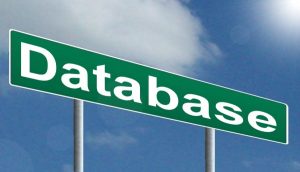Archive for the ‘GCP’ Category
Running MySQL Managed Database in the Cloud

Today, more and more organizations are moving to the public cloud and choosing open source databases. They are choosing this for a variety of reasons, but license cost is one of the main ones.
In this post, we will review some of the common alternatives for running MySQL database inside a managed environment.
Legacy applications may be a reason for manually deploying and managing MySQL database.
Although it is possible to deploy a virtual machine, and above it manually install MySQL database (or even a MySQL cluster), unless your organization have a dedicated and capable DBA, I recommend looking at what brings value to your organization. Unless databases directly influence your organization’s revenue, I recommend paying the extra money and choosing a managed solution based on a Platform as a Service model.
It is important to note that several cloud providers offer data migration services to assist migrating existing MySQL (or even MS-SQL and Oracle) databases from on-premise to a managed service in the cloud.
Benefits of using managed database solutions
- Easy deployment – With a few clicks from within the web console, or using CLI tools, you can deploy fully managed MySQL databases (or a MySQL cluster)
- High availability and Read replica – Configurable during the deployment phase and after the product has already been deployed, according to customer requirements
- Maintenance – The entire service maintenance (including database fine-tuning, operating system, and security patches, etc.) is done by the cloud provider
- Backup and recovery – Embedded inside the managed solution and as part of the pricing model
- Encryption at transit and at rest – Embedded inside the managed solution
- Monitoring – As with any managed solution, cloud providers monitor service stability and allow customers access to metrics for further investigation (if needed)
Alternatives for running managed MySQL database in the cloud
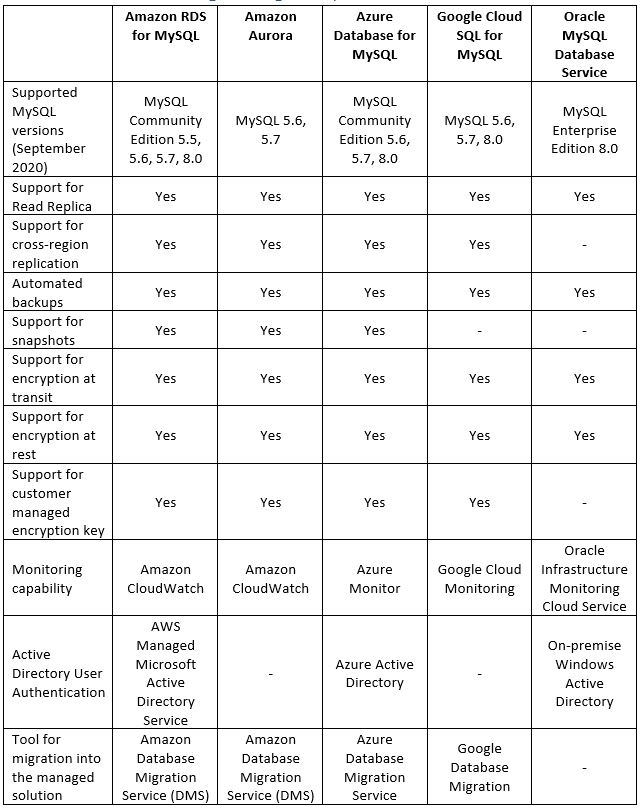
Summary
As you can read in this article, running MySQL database in a managed environment in the cloud is a viable option, and there are various reasons for taking this step (from license cost, decrease man power maintaining the database and operating system, backups, security, availability, etc.)
References
How to run HPC in the cloud?

Is it feasible to run HPC in the cloud? How different is it from running a local HPC cluster? What are some of the common alternatives for running HPC in the cloud?
Introduction
Before beginning our discussion about HPC (High Performance Computing) in the cloud, let us talk about what exactly HPC really means?
“High Performance Computing most generally refers to the practice of aggregating computing power in a way that delivers much higher performance than one could get out of a typical desktop computer or workstation in order to solve large problems in science, engineering, or business.” (https://www.usgs.gov/core-science-systems/sas/arc/about/what-high-performance-computing)
In more technical terms – it refers to a cluster of machines composed of multiple cores (either physical or virtual cores), a lot of memory, fast parallel storage (for read/write) and fast network connectivity between cluster nodes.
HPC is useful when you need a lot of compute resources, from image or video rendering (in batch mode) to weather forecasting (which requires fast connectivity between the cluster nodes).
The world of HPC is divided into two categories:
- Loosely coupled – In this scenario you might need a lot of compute resources, however, each task can run in parallel and is not dependent on other tasks being completed.
Common examples of loosely coupled scenarios: Image processing, genomic analysis, etc.
- Tightly coupled – In this scenario you need fast connectivity between cluster resources (such as memory and CPU), and each cluster node depends on other nodes for the completion of the task. Common examples of tightly coupled scenarios: Computational fluid dynamics, weather prediction, etc.
Pricing considerations
Deploying an HPC cluster on premise requires significant resources. This includes a large investment in hardware (multiple machines connected in the cluster, with many CPUs or GPUs, with parallel storage and sometimes even RDMA connectivity between the cluster nodes), manpower with the knowledge to support the platform, a lot of electric power, and more.
Deploying an HPC cluster in the cloud is also costly. The price of a virtual machine with multiple CPUs, GPUs or large amount of RAM can be very high, as compared to purchasing the same hardware on premise and using it 24×7 for 3-5 years.
The cost of parallel storage, as compared to other types of storage, is another consideration.
The magic formula is to run HPC clusters in the cloud and still have the benefits of (virtually) unlimited compute/memory/storage resources is to build dynamic clusters.
We do this by building the cluster for a specific job, according to the customer’s requirements (in terms of number of CPUs, amount of RAM, storage capacity size, network connectivity between the cluster nodes, required software, etc.). Once the job is completed, we copy the job output data and take down the entire HPC cluster in-order to save unnecessary hardware cost.
Alternatives for running HPC in the cloud
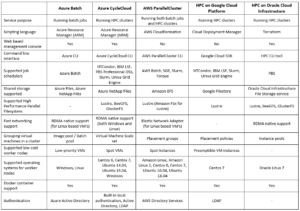
Summary
As you can see, running HPC in the public cloud is a viable option. But you need to carefully plan the specific solution, after gathering the customer’s exact requirements in terms of required compute resources, required software and of course budget estimation.
Product documentation
- Azure Batch
https://azure.microsoft.com/en-us/services/batch/
- Azure CycleCloud
https://azure.microsoft.com/en-us/features/azure-cyclecloud/
- AWS ParallelCluster
https://aws.amazon.com/hpc/parallelcluster/
- Slurm on Google Cloud Platform
https://github.com/SchedMD/slurm-gcp
- HPC on Oracle Cloud Infrastructure
What makes a good cloud architect?

Virtually any organization active in the public cloud needs at least one cloud architect to be able to see the big picture and to assist designing solutions.
So, what makes a cloud architect a good cloud architect?
In a word – be multidisciplinary.
Customer-Oriented
While the position requires good technical skills, a good cloud architect must have good customer facing skills. A cloud architect needs to understand the business needs, from the end-users (usually connecting from the Internet) to the technological teams. That means being able to speak many “languages,” and translate from one to the another while navigating the delicate nuances of each. All in the same conversation.
At the end of the day, the technology is just a means to serve your customers.
Sometimes a customer may ask for something non-technical at all (“Draw me a sheep…”) and sometimes it could be very technical (“I want to expose an API to allow read and update backend database”).
A good cloud architect knows how to take make a drawing of a sheep into a full-blown architecture diagram, complete with components, protocols, and more. In other worlds, translating a business or customer requirement into a technical requirement.
Technical Skills
Here are a few of the technical skills good cloud architects should have under their belts.
- Operating systems – Know how to deploy and troubleshoot problems related to virtual machines, based on both Windows and Linux.
- Cloud services – Be familiar with at least one public cloud provider’s services (such as AWS, Azure, GCP, Oracle Cloud, etc.). Even better to be familiar with at least two public cloud vendors since the world is heading toward multi-cloud environments.
- Networking – Be familiar with network-related concepts such as OSI model, TCP/IP, IP and subnetting, ACLs, HTTP, routing, DNS, etc.
- Storage – Be familiar with storage-related concepts such as object storage, block storage, file storage, snapshots, SMB, NFS, etc.
- Database – Be familiar with database-related concepts such as relational database, NoSQL database, etc.
- Architecture – Be familiar with concepts such as three-tier architecture, micro-services, serverless, twelve-factor app, API, etc.
Information Security
A good cloud architect can read an architecture diagram and knows which questions to ask and which security controls to embed inside a given solution.
- Identity management – Be familiar with concepts such as directory services, Identity and access management (IAM), Active Directory, Kerberos, SAML, OAuth, federation, authentication, authorization, etc.
- Auditing – Be familiar with concepts such as audit trail, access logs, configuration changes, etc.
- Cryptography – Be familiar with concepts such as TLS, public key authentication, encryption at transit & at rest, tokenization, hashing algorithms, etc.
- Application Security – Be familiar with concepts such as input validation, OWASP Top10, SDLC, SQL Injection, etc.
Laws, Regulation and Standards
In our dynamic world a good cloud architect needs to have at least a basic understanding of the following topics:
- Laws and Regulation – Be familiar with privacy regulations such as GDPR, CCPA, etc., and how they affect your organization’s cloud environments and products
- Standards – Be familiar with standards such as ISO 27001 (Information Security Management), ISO 27017 (Cloud Security), ISO 27018 (Protection of PII in public clouds), ISO 27701 (Privacy), SOC 2, CSA Security Trust Assurance and Risk (STAR), etc.
- Contractual agreements – Be able to read contracts between customers and public cloud providers, and know which topics need to appear in a typical contract (SLA, business continuity, etc.)
Code
Good cloud architects, like a good DevOps guys or gals, are not afraid to get their hands dirty and be able read and write code, mostly for automation purposes.
The required skills vary from scenario to scenario, but in most cases include:
- CLI – Be able to run command line tools, in-order to query existing environment settings up to updating or deploying new components.
- Scripting – Be familiar with at least one scripting language, such as PowerShell, Bash scripts, Python, Java Script, etc.
- Infrastructure as a Code – Be familiar with at least one declarative language, such as HashiCorp Terraform, AWS CloudFormation, Azure Resource Manager, Google Cloud Deployment Manager, RedHat Ansible, etc.
- Programming languages – Be familiar with at least one programming language, such as Java, Microsoft .NET, Ruby, etc.
Sales
A good cloud architect needs to be able to “sell” a solution to various audiences. Again the required skills vary from scenario to scenario, but in most cases include:
- Pricing calculators – Be familiar with various cloud service pricing models and be able to estimate cloud service costs using tools such as AWS Simple Monthly Calculator, Azure Pricing Calculator, Google Cloud Platform Pricing Calculator, Oracle Cloud Cost Estimator, etc.
- Cloud vs. On-Premise – Be able to have weigh in on the pros and cons of cloud vs. on premise, with different audiences.
- Architecture alternatives – Be able to present different architecture alternatives (from VM to micro-services up to Serverless) for each scenario. It is always good idea to have backup plan.
Summary
Recruiting a good cloud architect is indeed challenging. The role requires multidisciplinary skills – from soft skills (been a customer-oriented and salesperson) to deep technical skills (technology, cloud services, information security, etc.)
There is no alternative to years of hands-on experience. The more areas of experience cloud architects have, the better they will succeed at the job.
References
- What is a cloud architect? A vital role for success in the cloud.
- Want to Become a Cloud Architect? Here’s How
https://www.businessnewsdaily.com/10767-how-to-become-a-cloud-architect.html
How to Achieve Long Term Cost Savings Using Cloud Services

The relatively high cost of cloud computing resources, compared to on-premise solutions, is a major challenge for organizations migrating to public cloud services. In this post, we will review several available plans for long-term cost saving of compute resources.
Background
The Pay-As-You-Go, or Pay on-Demand, is the most common option for paying for actual usage when consuming cloud resources. This method is suitable when the required compute power is changing or unpredictable. A good example of this is for services migrated from on-premise to the public cloud (Lift & Shift), or new environments (Dev/Test), and more.
The second most common pricing option is called Spot (Amazon EC2 Spot Instances, Azure Spot Virtual Machines or Google Preemptible Virtual Machines). These options can potentially deliver a discount of up to 90% and are best when there is a demand for large amounts of compute power, and the service is not sensitive to disruptions. Spot Instances are suitable for scenarios when compute power is required by another paying customer and the cloud provider claims the machine back, with 30-second to 2-minute notifications. This method is suitable for image/video processing, batch processing, HPC services, etc.
Reserved Instance
This is the most common pricing option for saving costs. Users commit to one to three years of usage in advance, with a potential savings of up to 70%.
Reserved Instances are available with various payment methods. These range from
- “All Upfront” – where you pay the entire server cost in advance for the entire commitment period
- “Partial Upfront” – where you pay the server costs on monthly basis in installments, until the end of the commitment period
- “No Upfront” – where you pay a fixed price for the server cost until till the end of the commitment period
There are also options for more flexibility on Reserved Instance options. These include Standard RI, where you commit to a certain instance type (instance family type, operating system, payment method, etc.), and Convertible RI, where you are allowed to change the instance type (instance family type, operating system, etc.) during the commitment period.
Additional information about Reserved Instance options can be found at:
- Amazon EC2 Reserved Instances
- Azure Reserved VM Instances
- Google Committed use discounts
- Oracle Cloud Universal Credits, Monthly Flex
It is important to note that these cost-saving options are not limited to virtual servers. It is possible to purchase a commitment for managed services, such as Amazon RDS Reserved Instances, Azure SQL Database reserved capacity, Azure Blob storage reserved capacity, and more.
AWS Saving Plans
AWS has a flexible pricing option, like AWS Reserved Instances, which allows up to 72% discount.
These plans include two alternatives:
- Compute Saving Plans – This plan allows you to commit to resource consumption in advance, with the flexibility to choose, and change, instance family type, instance size (ratio between CPU/Memory), region, availability zone and operating systems. The Compute Saving plan covers compute resources from virtual machines (EC2 instances), through AWS Fargate and up to Amazon Lambda.
- EC2 Instance Saving Plans – This plan allows you to save on virtual servers’ costs. However, it is limited to virtual servers from specific instance family types, in a specific region. It is still possible to change instance size (ratio between CPU/Memory), availability zone and operating systems.
Additional information can be found at: https://aws.amazon.com/savingsplans/faq/
Google Sustained Use Discounts
This plan is designed to encourage customers to commit to long term use of Google compute resources, such as virtual servers or Google Kubernetes Engine, for any constant time, longer than 25% of the month. This plan grants an automatic discount of between 20% and 30% of the price list. No action needs to be taken; the discount is applied when reaching the plan’s minimum consumption level of compute resources.
Additional information can be found at: https://cloud.google.com/compute/docs/sustained-use-discounts
Conclusion
The first step toward enjoying long-term cost savings is understanding your compute demands. Studying up and staying up to date on vendors’ various pricing plans and options, then matching those to your needs and environments, is the key to achieving the most cost-effective public cloud solution.
Best Practices for Deploying New Environments in the Cloud for the First Time
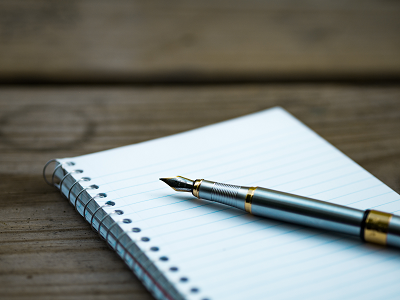
When organizations take their first steps to use public cloud services, they tend to look at a specific target.
My recommendation – think scale!
Plan a couple of steps ahead instead of looking at single server that serves just a few customers. Think about a large environment comprised of hundreds or thousands of servers, serving 10,000 customers concurrently.
Planning will allow you to manage the environment (infrastructure, information security and budget) when you do reach a scale of thousands of concurrent customers. The more we plan the deployment of new environments in advance, according to their business purposes and required resources required for each environment, it will be easier to plan to scale up, while maintaining high level security, budget and change management control and more.
In this three-part blog series, we will review some of the most important topics that will help avoid mistakes while building new cloud environments for the first time.
Resource allocation planning
The first step in resources allocation planning is to decide how to divide resources based on an organizational structure (sales, HR, infrastructure, etc.) or based on environments (production, Dev, testing, etc.)
In-order to avoid mixing resources (or access rights) between various environments, the best practice is to separate the environments as follows:
- Share resource account (security products, auditing, billing management, etc.)
- Development environment account (consider creating separate account for test environment purposes)
- Production environment account
Separating different accounts or environments can be done using:
- Azure Subscriptions or Azure Resource Groups
- AWS Accounts
- GCP Projects
- Oracle Cloud Infrastructure Compartments
Tagging resources
Even when deploying a single server inside a network environment (AWS VPC, Azure Resource Group, GCP VPC), it is important to tag resources. This allows identifying which resources belong to which projects / departments / environments, for billing purposes.
Common tagging examples:
- Project
- Department
- Environment (Prod, Dev, Test)
Beyond tagging, it is recommended to add a description to resources that support this kind of meta-data, in-order to locate resources by their target use.
Authentication, Authorization and Password Policy
In-order to ease the management of working with accounts in the cloud (and in the future, multiple accounts according to the various environments), the best practice is to follow the rules below:
- Central authentication – In case the organization isn’t using Active Directory for central account management and access rights, the alternative is to use managed services such as AWS IAM, Google Cloud IAM, Azure AD, Oracle Cloud IAM, etc.
If managed IAM service is chosen, it is critical to set password policy according to the organization’s password policy (minimum password length, password complexity, password history, etc.)
- If the central directory service is used by the organization, it is recommended to connect and sync the managed IAM service in the cloud to the organizational center directory service on premise (federated authentication).
- It is crucial to protect privileged accounts in the cloud environment (such as AWS Root Account, Azure Global Admin, Azure Subscription Owner, GCP Project Owner, Oracle Cloud Service Administrator, etc.), among others, by limiting the use of privileged accounts to the minimum required, enforcing complex passwords, and password rotation every few months. This enables multi-factor authentication and auditing on privileged accounts, etc.
- Access to resources should be defined according to the least privilege principle.
- Access to resources should be set to groups instead of specific users.
- Access to resources should be based on roles in AWS, Azure, GCP, Oracle Cloud, etc.
Audit Trail
It is important to enable auditing in all cloud environments, in-order to gain insights on access to resources, actions performed in the cloud environment and by whom. This is both security and change management reasons.
Common managed audit trail services:
- AWS CloudTrail – It is recommended to enable auditing on all regions and forward the audit logs to a central S3 bucket in a central AWS account (which will be accessible only for a limited amount of user accounts).
- Working with Azure, it is recommended to enable the use of Azure Monitor for the first phase, in-order to audit all access to resources and actions done inside the subscription. Later on, when the environment expands, you may consider using services such as Azure Security Center and Azure Sentinel for auditing purposes.
- Google Cloud Logging – It is recommended to enable auditing on all GCP projects and forward the audit logs to the central GCP project (which will be accessible only for a limited amount of user accounts).
- Oracle Cloud Infrastructure Audit service – It is recommended to enable auditing on all compartments and forward the audit logs to the Root compartment account (which will be accessible only for a limited amount of user accounts).
Budget Control
It is crucial to set a budget and budget alerts for any account in the cloud at in the early stages of working with in cloud environment. This is important in order to avoid scenarios in which high resource consumption happens due to human error, such as purchasing or consuming expensive resources, or of Denial of Wallet scenarios, where external attackers breach an organization’s cloud account and deploys servers for Bitcoin mining.
Common examples of budget control management for various cloud providers:
- AWS Consolidated Billing – Configure central account among all the AWS account in the organization, in-order to forward billing data (which will be accessible only for a limited amount of user accounts).
- GCP Cloud Billing Account – Central repository for storing all billing data from all GCP projects.
- Azure Cost Management – An interface for configuring budget and budget alerts for all Azure subscriptions in the organization. It is possible to consolidate multiple Azure subscriptions to Management Groups in-order to centrally control budgets for all subscriptions.
- Budget on Oracle Cloud Infrastructure – An interface for configuring budget and budget alerts for all compartments.
Secure access to cloud environments
In order to avoid inbound access from the Internet to resources in cloud environments (virtual servers, databases, storage, etc.), it is highly recommended to deploy a bastion host, which will be accessible from the Internet (SSH or RDP traffic) and will allow access and management of resources inside the cloud environment.
Common guidelines for deploying Bastion Host:
- Linux Bastion Hosts on AWS
- Create an Azure Bastion host using the portal
- Securely connecting to VM instances on GCP
- Setting Up the Basic Infrastructure for a Cloud Environment, based on Oracle Cloud
The more we expand the usage of cloud environments, we can consider deploying a VPN tunnel from the corporate network (Site-to-site VPN) or allow client VPN access from the Internet to the cloud environment (such as AWS Client VPN endpoint, Azure Point-to-Site VPN, Oracle Cloud SSL VPN).
Managing compute resources (Virtual Machines and Containers)
When selecting to deploy virtual machines in cloud environment, it is highly recommended to follow the following guidelines:
- Choose an existing image from a pre-defined list in the cloud providers’ marketplace (operating system flavor, operating system build, and sometimes an image that includes additional software inside the base image).
- Configure the image according to organizational or application demands.
- Update all software versions inside the image.
- Store an up-to-date version of the image (“Golden Image”) inside the central image repository in the cloud environment (for reuse).
- In case the information inside the virtual machines is critical, consider using managed backup services (such as AWS Backup or Azure Backup).
- When deploying Windows servers, it is crucial to set complex passwords for the local Administrator’s account, and when possible, join the Windows machine to the corporate domain.
- When deploying Linux servers, it is crucial to use SSH Key authentication and store the private key(s) in a secure location.
- Whenever possible, encrypt data at rest for all block volumes (the server’s hard drives / volumes).
- It is highly recommended to connect the servers to a managed vulnerability assessment service, in order to detect software vulnerabilities (services such as Amazon Inspector or Azure Security Center).
- It is highly recommended to connect the servers to a managed patch management service in-order to ease the work of patch management (services such as AWS Systems Manager Patch Manager, Azure Automation Update Management or Google OS Patch Management).
When selecting to deploy containers in the cloud environment, it is highly recommended to follow the following guidelines:
- Use a Container image from a well know container repository.
- Update all binaries and all dependencies inside the Container image.
- Store all Container images inside a managed container repository inside the cloud environment (services such as Amazon ECR, Azure Container Registry, GCP Container Registry, Oracle Cloud Container Registry, etc.)
- Avoid using Root account inside the Containers.
- Avoid storing data (such as session IDs) inside the Container – make sure the container is stateless.
- It is highly recommended to connect the CI/CD process and the container update process to a managed vulnerability assessment service, in-order to detect software vulnerabilities (services such as Amazon ECR Image scanning, Azure Container Registry, GCP Container Analysis, etc.)
Storing sensitive information
It is highly recommended to avoid storing sensitive information, such as credentials, encryption keys, secrets, API keys, etc., in clear text inside virtual machines, containers, text files or on the local desktop.
Sensitive information should be stored inside managed vault services such as:
- AWS KMS or AWS Secrets Manager
- Azure Key Vault
- Google Cloud KMS or Google Secret Manager
- Oracle Cloud Infrastructure Key Management
- HashiCorp Vault
Object Storage
When using Object Storage, it is recommended to follow the following guidelines:
- Avoid allowing public access to services such as Amazon S3, Azure Blob Storage, Google Cloud Storage, Oracle Cloud Object Storage, etc.
- Enable audit access on Object Storage and store the access logs in a central account in the cloud environment (which will be accessible only for a limited amount of user accounts).
- It is highly recommended to encrypt data at rest on all data inside Object Storage and when there is a business or regulatory requirement, and encrypt data using customer managed keys.
- It is highly recommended to enforce HTTPS/TLS for access to object storage (users, computers and applications).
- Avoid creating object storage bucket names with sensitive information, since object storage bucket names are unique and saved inside the DNS servers worldwide.
Networking
- Make sure access to all resources is protected by access lists (such as AWS Security Groups, Azure Network Security Groups, GCP Firewall Rules, Oracle Cloud Network Security Groups, etc.)
- Avoid allowing inbound access to cloud environments using protocols such as SSH or RDP (in case remote access is needed, use Bastion host or VPN connections).
- As much as possible, it is recommended to avoid outbound traffic from the cloud environment to the Internet. If needed, use a NAT Gateway (such as Amazon NAT Gateway, Azure NAT Gateway, GCP Cloud NAT, Oracle Cloud NAT Gateway, etc.)
- As much as possible, use DNS names to access resources instead of static IPs.
- When developing cloud environments, and subnets inside new environments, avoid IP overlapping between subnets in order to allow peering between cloud environments.
Advanced use of cloud environments
- Prefer to use managed services instead of manually managing virtual machines (services such as Amazon RDS, Azure SQL Database, Google Cloud SQL, etc.)
It allows consumption of services, rather than maintaining servers, operating systems, updates/patches, backup and availability, assuming managed services in cluster or replica mode is chosen.
- Use Infrastructure as a Code (IoC) in-order to ease environment deployments, lower human errors and standardize deployment on multiple environments (Prod, Dev, Test).
Common Infrastructure as a Code alternatives:
Summary
To sum up:
Plan. Know what you need. Think scale.
If you use the best practices outlined here, taking off to the cloud for the first time will be an easier, safer and smoother ride then you might expect.
Additional references
Top Six Cloud Myths Debunked
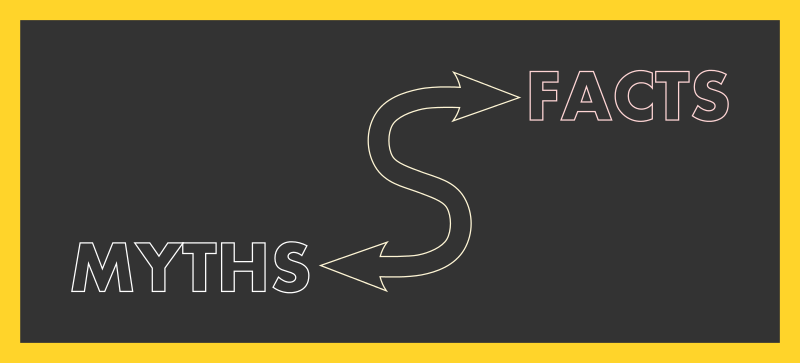
Organizations considering migrating to cloud services encounter many myths along the way. In most cases, the myths are based on FUD factor (Fear, Uncertainty and Doubt).
In this post, I will review some of the common myths about clouds and see if they stand up to reality.
Myth #1: The Cloud is less secure than on premise or the cloud is more secure than the on premise
The truth is that they are both right and both wrong. The real answer lies somewhere in the middle.
When comparing managed services (SaaS) such as SAP SuccessFactors, Oracle CRM, Office 365, SalesForce, etc., to similar services provided on premise, they cannot be compared to on premise models.
On the one hand, the customer shifts the burden of security and maintenance to the cloud provider, and on the other, mature cloud providers (such as those mentioned above), invest huge amounts of money (when compared to most organizations) in information security, penetration testing, audit trails and constant training to their support and information security teams.
The comparison of IaaS solutions and on premise models is different. According to the shared responsibility model, customers get access from the operating system and above, and they are solely responsible for everything that happens inside the operating system. This includes backups, hardening, updates, authorization, access control and defense against attacks.
The IaaS model is similar to traditional virtualization from the local data center. But top IaaS providers enable access to various managed services in order to ease the burden on server maintenance (from managed databases, through backup services, patch management, vulnerability management, etc.) Bottom line – It is possible to reach the “sweet spot” where using the cloud makes an organization more secure than using on premise, as long as we are familiar with the cloud providers services and capabilities and as long as we learn how to make the most out of these services on-going basis.
Myth #2: The cloud is more expensive than on premise or the cloud is less expensive than on premise
Again, the truth can be found somewhere in the middle.
In order to make an accurate comparison of on premise and cloud solutions, we need to take into consideration several factors. These include the cost of hardware, several years of maintenance, licenses, backup and archive storage, system availability and most important – manpower costs for system maintenance, including training of IT, development and security teams.
When comparing managed services, such as managed databases vs. manual maintenance of on premise databases, the calculation would look something like this. The cloud saves maintenance cost, hardening, patching/updating, and even backups, if they are part of the managed service. That translates into significant savings on maintenance costs, compared to on premise environments, and allows organizations to consume services without the burden of maintaining the systems.
When comparing IaaS environments, the picture changes. The costs of the cloud servers, in a pay-as-you-go model, in most cases are higher than comparable on-premises models (when comparing same amount of vCPU and memory). In-order to cut costs in IaaS model, we need to understand if we are dealing with a high performance workload and changing run time, or are we are dealing with servers operating 24×7 for long period of time. And if we are dealing with the long-term, it is highly recommended to purchase reserved instances for 1 or 3 years in advance.
Another alternative for saving server costs in an IaaS model is to choose Spot model and save up to 90% of the price, assuming the service itself is not fault-sensitive and can be recovered automatically, such as batch processing, image processing, etc. The best alternative for saving server costs will require re-architecting our systems (as much as possible) and migrating to building systems based on micro-service architecture, or use Serverless services and cut the cost on resources and monthly costs to the minimum required.
Myth #3: The cloud is complex or Cloud migration is always complex
Migrating existing services from on premise to managed services in a SaaS model varies from one cloud provider to another, which makes it hard to generalize.
Many SaaS vendors publish guidelines and tools to assist organizations with the migration process. Some examples are SalesForce, Oracle CRM, SAP, Office 365, Google G Suite, etc.
When migrating to PaaS services, there are many guidelines and tools to assist organizations with the migration process. Some examples include AWS Database Migration Service, Azure Database Migration Service, Google BigQuery Data Transfer Service, etc.
Migrating systems to IaaS model requires training IT personnel on how cloud providers implement infrastructure services, such as VM deployment, setting network access rules, connecting to storage, settings permissions, etc.
Organizations who train their IT, networking and information security teams on working with IaaS and PaaS environments will be able to make the migration process easier. There are many low cost online courses to assist closing the required knowledge gap.
If you want to migrate really easily (“fast and dirty”), you can always choose to migrate systems using “lift & shift” method, at least during first phase, although it is not considered a cost effective solution. Sometimes similar hardware in on premise environments is cheaper than similar hardware in an IaaS environment. But this method will allow the organization access to migrated environments and later on, to adapt the required resources to allow the system to function, change the system architecture, such as replacing servers with managed services, etc. Bottom line – It all begins with organizations willing to adapt to working in cloud environments and, of course, management support for the cloud migration.
Myth #4: Multi-Cloud will prevent Vendor Lock-In
When organizations take their first steps toward working with public cloud solutions, it make sense to choose a single IaaS provider in-order to allow the organization to train employees, plan cloud migration strategy and begin the actual cloud migration phase and deployment of the new environments.
The fear of vendor lock-in, or from the cloud provider going bankrupt, is not unreasonable. However the most likely complimentary control mechanism is to choose one of the hyper-scale cloud providers, and mitigate the risk of the cloud provider going bankrupt.
Theoretically, selecting multiple IaaS providers might allow migration between providers, but in reality, moving to multi-cloud environments creates many challenges. These include the requirement to enforce central authentication, requirements to understand how each cloud provider implements services differently (such as storage, network, compute, etc.), understanding how to deploy new environments over multiple cloud providers’ infrastructure, understanding how to enforce logging/auditing and how to centrally handle incident response processes over multiple providers, etc.
When you want to mitigate the risk of vendor lock-in and allow organizations to move environments between cloud providers, we need to plan our infrastructure architecture ahead of time – from the very beginning phases and based architecture on Containers or Kubernetes. As long as services are wrapped in containers, you will be able to deploy and run them over multiple cloud providers. Also take into consideration the integration with each cloud providers’ ecosystem, such as storage, monitoring, message queuing services, etc. Bottom line – deploying production environments over multiple cloud providers requires deep understanding of the cloud ecosystem. Instead of resolving vendor lock-in risks, it can create high overhead for the organization, which may not be justified relative to the risk of vendor lock-in. Moving to container-based architectures might ease the organization’s ability to work with multiple cloud providers.
Myth #5: Auditing cloud environments is hard
Correct. But only partially.
Cloud migration requires customers to understand that they may not be able to conduct on premise audits of the cloud providers’ data centers, as we used to conduct with hosting providers in the past. But on the other hand, mature cloud vendors provide us with complimentary audit controls, such as:
- Audit access on SaaS solutions: Office 365, SalesForce, Oracle HCM, etc.
- Audit access of cloud providers’ employees on SaaS solutions: Office 365 Customer LockBox, Oracle Break Glass, etc.
- Audit access on IaaS/PaaS solutions: Amazon CloudTrail, Google Cloud Audit Logs, etc.
- Access to external audit reports such as ISO27001, SOC 2 Type 2 (assuming we signed NDA with the cloud provider): AWS Compliance Programs, Microsoft Trust Center, GCP Compliance resource center, etc.
- Conducting penetration test on cloud environments (usually in IaaS environments): Azure, AWS, GCP, etc.
Bottom line – It is possible and highly recommended to constantly audit cloud environments. Choosing one of the mature cloud providers will allow various complimentary controls in order to assure that cloud environments are secure and comply with standards and regulations.
Myth #6: Migration to the cloud will cut manpower and cause employee job security issues
This perhaps one of the most common myths. But inaccurate.
It is true that IT and information security teams will need to undergo training to work with various services and adapt existing knowledge from the on premise environments to cloud environments. But here lies the great potential.
If in the past we used to have deep knowledge in a specific field, such as operating systems, networking, storage, databases, information security, etc., today organizations migrating to the cloud are looking for employees with multidisciplinary knowledge.
The migration from on premise models to the cloud will require organizations to streamline. Although migration to SaaS or managed services requires less IT personnel, the migration to IaaS/PaaS environments requires a shift in the mindset of IT teams. They will need to adapt existing knowledge from manual work, like server maintenance, databases, environment deployments, etc., to automation, like writing code (but no need for professional developers), switching to environment deployment based on Infrastructure as a Code, etc. This ability to adapt will be in high demand by organizations. They will seek professional IT personnel, and will make existing IT teams, who adapt to the changing world, even a more valuable asset to their organizations.
Smart use of cloud services
Many organizations are talking and beginning to embrace system migration to the cloud, as part of a global IT strategy to use public clouds.
The migration from the on premise to the public cloud, allows organizations to choose from a variety of alternatives, each with its own benefits, knowledge requirement and different pricing model (as compared to the on premise licensing model).
In this article, I shell review the different methods, with their pros and cons and I will try to explain which method suites which scenario.
Lift & Shift Migration
In this method, the customer chooses an existing system from the on premise environment, reviewing the required resources for running the system in a cloud environment (number of CPU/amount of Memory and required disk space), the operating system version (assuming the cloud provider has an image for this operating system), checking with the software vendor the ability to run the system a cloud environment (licensing issues) and deploying all software components on a virtual server in the cloud environment (or migrating the entire system, assuming the cloud provider offers a managed service for system migration).
This is the most common method and the simplest one (comparing to other alternatives…) for migrating to the cloud, and most cloud vendors (Infrastructure as a Service) support this method, but we should take under consideration, that cost-wise, this method is considered expensive (in terms of cost and resource usage) when comparing to purchasing physical hardware for 3-5 years in advanced in the on premise environment.
The most common ways to lower the server cost are:
• Resizing the server size (number of CPU/amount of memory) to the actual usage
• Purchase reserved instance for 1 or 3 years in advanced
• Using Spot instances for servers who does not require availability of 24×7 or for applications who can survive temporary downtime, without harming the entire service
Moving to Micro-Services and Containers
In this method, the organization begins migration from monolith application (a system where all components relay on each other and required to be deployed together) to micro-services based development, where each component runs independently (usually inside its own container) and it can be replaced, upgraded and vertically scale out as needed and independently from the rest of the system components.
It is possible to run containers on virtual servers (the entire management, update and scale is the customer’s responsibility) or as part of a managed service (such as managed Kubernetes clusters service).
This method requires the developer’s teams to know how to package their applications inside containers, take care of scaling, monitoring of containers activities (and the communications between containers), and taking care of security topics (such as who can access a container or whether or not the communication between containers is encrypted, etc.)
This method is suitable for organizations who wish to change their current application architecture or being developing new applications. Modern applications are being developed today as containers and allows the customer to migrate between the on premise environments to the public cloud, and with proper adjustments between different cloud providers (once we solve topics such as connectivity to current cloud vendor’s services such as message queuing, storage, logging, etc.)
Moving to Serverless / Function as a Service
In this method, the customer isn’t in charge of operating system maintenance, system availability or scale. Due to the fact that the entire infrastructure is been managed by the cloud vendor, the vendor takes care of scale, as required by the application needs.
This method is suitable for event based services, with short running time (few seconds to few minutes). As part of moving to modern applications, there are many scenarios for choosing specific development language, uploading the code to a managed cloud environment (Serverless), selecting the desired compute power (amount of memory, which effects the number of CPU) and creating triggers for running the function.
It is possible to embed Serverless capabilities, as part of modern micro-services architecture.
The pricing model for this method is based on the amount of time the function was running and the amount of memory used for running the function.
Common use cases for Serverless – image processing, data analysis from IoT devices, etc.
This method is not suitable for every application (due to short running intervals), and also not every development language is currently been supported by every cloud vendor.
For example:
• AWS Lambda (currently) support natively the following languages: Java, Go, PowerShell, Node.JS, C#, Python, Ruby
• Azure Functions (currently) support natively the following languages: Java, JavaScript, C#, PowerShell, Python, TrueScript
• Google Cloud Functions (currently) support natively the following languages: Python, Go, Node.JS
• Oracle Functions (currently) support natively the following languages: Java, Python, Node.JS, Go, Ruby
Migration to managed services (SaaS / PaaS)
In this method, the organization chooses an existing SaaS (such as Messaging, CRM, ERP, etc.) or existing PaaS (such as Database, Storage, etc.)
This method suites many scenarios in which the organization would like to consume existing service, without the need to maintain the infrastructure (operating system, storage, backup, security aspects, etc.). After choosing an existing service, the organization begin migrating data to the managed service, configure proper access rights, sometimes configure VPN connectivity between the on premise and the cloud environment, configures backup (according to the service support this capability) and being consuming the service.
The pricing model changes between cloud vendors (sometime is it based on monthly pricing and sometimes it is based on consumed compute power or consumed storage space).
Mature and transparent the cloud vendors, reveal accurate monthly billing information.
Also, mature cloud vendors knows how to handle privacy, low and regulation aspects (such as GDPR compliance and other privacy regulations) using data processing agreements.
Summary
In this article, I have reviewed the various methods of using cloud service wisely. As we can see, not every method suites every scenario or every organization, but there is no doubt that the future is heading cloud and managed services.
My recommendation for organizations – focus on what brings your organization business value (such as banking, commerce, retail, education, etc.), train your IT and development teams on the coming technological changes and migrate the responsibility for maintaining your organization infrastructure to vendors who specialized on the topic.
Benefits of using managed database as a service in the cloud
When using public cloud services for relational databases, you have two options:
- IaaS solution – Install a database server on top of a virtual machine
- PaaS solution – Connect to a managed database service
In the traditional data center, organizations had to maintain the operating system and the database by themselves.
The benefits are very clear – full control over the entire stack.
The downside – The organization needs to maintain availability, license cost and security (access control, patch level, hardening, auditing, etc.)
Today, all the major public cloud vendors offer managed services for databases in the cloud.
To connect to the database and begin working, all a customer needs is a DNS name, port number and credentials.
The benefits of a managed database service are:
- Easy administration – No need to maintain the operating system (including patch level for the OS and for the database, system hardening, backup, etc.)
- Scalability – The number of virtual machines in the cluster will grow automatically according to load, in addition to the storage space required for the data
- High availability – The cluster can be configured to span across multiple availability zones (physical data centers)
- Performance – Usually the cloud provider installs the database on SSD storage
- Security – Encryption at rest and in transit
- Monitoring – Built-in the service
- Cost – Pay only for what you use
Not all features available on the on-premises version of the database are available on the PaaS version, and not all common databases are available as managed service of the major cloud providers.
Amazon RDS
Amazon managed services currently (as of April 2018) supports the following database engines:
- Microsoft SQL Server (2008 R2, 2012, 2014, 2016, and 2017)
Amazon RDS for SQL Server FAQs:
https://aws.amazon.com/rds/sqlserver/faqs
Known limitations:
https://docs.aws.amazon.com/AmazonRDS/latest/UserGuide/CHAP_SQLServer.html#SQLServer.Concepts.General.FeatureSupport.Limits
- MySQL (5.5, 5.6 and 5.7)
Amazon RDS for MySQL FAQs:
https://aws.amazon.com/rds/mysql/faqs
Known limitations:
https://docs.aws.amazon.com/AmazonRDS/latest/UserGuide/MySQL.KnownIssuesAndLimitations.html
- Oracle (11.2 and 12c)
Amazon RDS for Oracle Database FAQs:
https://aws.amazon.com/rds/oracle/faqs
Known limitations:
https://docs.aws.amazon.com/AmazonRDS/latest/UserGuide/CHAP_Limits.html
- PostgreSQL (9.3, 9.4, 9.5, and 9.6)
Amazon RDS for PostgreSQL FAQs:
https://aws.amazon.com/rds/postgresql/faqs
Known limitations:
https://docs.aws.amazon.com/AmazonRDS/latest/UserGuide/CHAP_PostgreSQL.html#PostgreSQL.Concepts.General.Limits
- MariaDB (10.2)
Amazon RDS for MariaDB FAQs:
https://aws.amazon.com/rds/mariadb/faqs
Known limitations:
https://docs.aws.amazon.com/AmazonRDS/latest/UserGuide/CHAP_Limits.html
Azure Managed databases
Microsoft Azure managed database services currently (as of April 2018) support the following database engines:
- Azure SQL Database
Technical overview:
https://docs.microsoft.com/en-us/azure/sql-database/sql-database-technical-overview
Known limitations:
https://docs.microsoft.com/en-us/azure/sql-database/sql-database-dtu-resource-limits
- MySQL (5.6 and 5.7)
Technical overview:
https://docs.microsoft.com/en-us/azure/mysql/overview
Known limitations:
https://docs.microsoft.com/en-us/azure/mysql/concepts-limits
- PostgreSQL (9.5, and 9.6)
Technical overview:
https://docs.microsoft.com/en-us/azure/postgresql/overview
Known limitations:
https://docs.microsoft.com/en-us/azure/postgresql/concepts-limits
Google Cloud SQL
Google managed database services currently (as of April 2018) support the following database engines:
- MySQL (5.6 and 5.7)
Product documentation:
https://cloud.google.com/sql/docs/mysql
Known limitations:
https://cloud.google.com/sql/docs/mysql/known-issues
- PostgreSQL (9.6)
Product documentation:
https://cloud.google.com/sql/docs/postgres
Known limitations:
https://cloud.google.com/sql/docs/postgres/known-issues
Oracle Database Cloud Service
Oracle managed database services currently (as of April 2018) support the following database engines:
- Oracle (11g and 12c)
Product documentation:
https://cloud.oracle.com/en_US/database/features
Known issues:
https://docs.oracle.com/en/cloud/paas/database-dbaas-cloud/kidbr/index.html#KIDBR109
- MySQL (5.7)
Product documentation:
https://cloud.oracle.com/en_US/mysql/features