Archive for the ‘OpenSSL’ Category
The Future of Data Security Lies in the Cloud
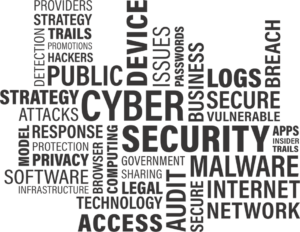
We have recently read a lot of posts about the SolarWinds hack, a vulnerability in a popular monitoring software used by many organizations around the world.
This is a good example of supply chain attack, which can happen to any organization.
We have seen similar scenarios over the past decade, from the Heartbleed bug, Meltdown and Spectre, Apache Struts, and more.
Organizations all around the world were affected by the SolarWinds hack, including the cybersecurity company FireEye, and Microsoft.
Events like these make organizations rethink their cybersecurity and data protection strategies and ask important questions.
Recent changes in the European data protection laws and regulations (such as Schrems II) are trying to limit data transfer between Europe and the US.
Should such security breaches occur? Absolutely not.
Should we live with the fact that such large organization been breached? Absolutely not!
Should organizations, who already invested a lot of resources in cloud migration move back workloads to on-premises? I don’t think so.
But no organization, not even major financial organizations like banks or insurance companies, or even the largest multinational enterprises, have enough manpower, knowledge, and budget to invest in proper protection of their own data or their customers’ data, as hyperscale cloud providers.
There are several of reasons for this:
- Hyperscale cloud providers invest billions of dollars improving security controls, including dedicated and highly trained personnel.
- Breach of customers’ data that resides at hyperscale cloud providers can drive a cloud provider out of business, due to breach of customer’s trust.
- Security is important to most organizations; however, it is not their main line of expertise.
Organization need to focus on their core business that brings them value, like manufacturing, banking, healthcare, education, etc., and rethink how to obtain services that support their business goals, such as IT services, but do not add direct value.
Recommendations for managing security
Security Monitoring
Security best practices often state: “document everything”.
There are two downsides to this recommendation: One, storage capacity is limited and two, most organizations do not have enough trained manpower to review the logs and find the top incidents to handle.
Switching security monitoring to cloud-based managed systems such as Azure Sentinel or Amazon GuardDuty, will assist in detecting important incidents and internally handle huge logs.
Encryption
Another security best practice state: “encrypt everything”.
A few years ago, encryption was quite a challenge. Will the service/application support the encryption? Where do we store the encryption key? How do we manage key rotation?
In the past, only banks could afford HSM (Hardware Security Module) for storing encryption keys, due to the high cost.
Today, encryption is standard for most cloud services, such as AWS KMS, Azure Key Vault, Google Cloud KMS and Oracle Key Management.
Most cloud providers, not only support encryption at rest, but also support customer managed key, which allows the customer to generate his own encryption key for each service, instead of using the cloud provider’s generated encryption key.
Security Compliance
Most organizations struggle to handle security compliance over large environments on premise, not to mention large IaaS environments.
This issue can be solved by using managed compliance services such as AWS Security Hub, Azure Security Center, Google Security Command Center or Oracle Cloud Access Security Broker (CASB).
DDoS Protection
Any organization exposing services to the Internet (from publicly facing website, through email or DNS service, till VPN service), will eventually suffer from volumetric denial of service.
Only large ISPs have enough bandwidth to handle such an attack before the border gateway (firewall, external router, etc.) will crash or stop handling incoming traffic.
The hyperscale cloud providers have infrastructure that can handle DDoS attacks against their customers, services such as AWS Shield, Azure DDoS Protection, Google Cloud Armor or Oracle Layer 7 DDoS Mitigation.
Using SaaS Applications
In the past, organizations had to maintain their entire infrastructure, from messaging systems, CRM, ERP, etc.
They had to think about scale, resilience, security, and more.
Most breaches of cloud environments originate from misconfigurations at the customers’ side on IaaS / PaaS services.
Today, the preferred way is to consume managed services in SaaS form.
These are a few examples: Microsoft Office 365, Google Workspace (Formerly Google G Suite), Salesforce Sales Cloud, Oracle ERP Cloud, SAP HANA, etc.
Limit the Blast Radius
To limit the “blast radius” where an outage or security breach on one service affects other services, we need to re-architect infrastructure.
Switching from applications deployed inside virtual servers to modern development such as microservices based on containers, or building new applications based on serverless (or function as a service) will assist organizations limit the attack surface and possible future breaches.
Example of these services: Amazon ECS, Amazon EKS, Azure Kubernetes Service, Google Kubernetes Engine, Google Anthos, Oracle Container Engine for Kubernetes, AWS Lambda, Azure Functions, Google Cloud Functions, Google Cloud Run, Oracle Cloud Functions, etc.
Summary
The bottom line: organizations can increase their security posture, by using the public cloud to better protect their data, use the expertise of cloud providers, and invest their time in their core business to maximize value.
Security breaches are inevitable. Shifting to cloud services does not shift an organization’s responsibility to secure their data. It simply does it better.
Fixing the “Heartbleed” OpenSSL Bug: A Tutorial for Sys Admins
The following article is a guest post from Toptal. Toptal is an elite network of freelancers that enables businesses to connect with the top 3% of software engineers and designers in the world.
So what exactly is the bug anyway?
Here’s a very quick rundown:
A potentially critical problem has surfaced in the widely used OpenSSL cryptographic library. It is nicknamed “Heartbleed” because the vulnerability exists in the “heartbeat extension” (RFC6520) to the Transport Layer Security (TLS) and it is a memory leak (“bleed”) issue. User passwords and other important data may have been compromised on any site affected by the vulnerability.
The vulnerability is particularly dangerous for two reasons:
- Potentially critical data is leaked.
- The attack leaves no trace.
The affected OpenSSL versions are 1.0.1 through 1.0.1f, 1.0.2-beta, and 1.0.2-beta1.
Who is affected by the problem?
Short answer: Anyone and everyone who uses these versions of OpenSSL.
And that’s a LOT of companies and a LOT of people.
Before we get into our Heartbleed tutorial, here’s just a brief sampling of major companies and websites that are known to have been affected and that needed to patch their sites: Gmail, Yahoo Mail, Intuit TurboTax, USAA, Dropbox, Flickr, Instagram, Pinterest, SoundCloud, Tumblr, GitHub, GoDaddy, Boingo Wireless, and many more.

Many, many corporate websites, of companies of all sizes, have been (or still need to be!) patched to fix the Heartbleed vulnerability.
The vulnerability has existed since December 31, 2011, with OpenSSL being used by about 66% of Internet hosts.
As a user, chances are that sites you frequent regularly are affected and that your data may have been compromised. As a developer or sys admin, sites or servers you’re responsible for are likely to have been affected as well.
So what do I need to do to protect myself if I use any of the affected sites?
The main thing you should do immediately is to change your passwords for any of the affected sites for which you have a login account.
And what do I need to do to fix and protect against Heartbleed if I’m the sys admin for a site that uses OpenSSL?
If you’re using OpenSSL 1.0.1, do one of the following immediately:
- Upgrade to OpenSSL 1.0.1g, or
- Recompile OpenSSL with -DOPENSSL_NO_HEARTBEATS.
If you’re using OpenSSL 1.0.2, the vulnerability will be fixed in 1.0.2-beta2 but you can’t wait for that. In the interim, do one of the following immediately:
- Revert to OpenSSL 1.0.1g, or
- Recompile OpenSSL with -DOPENSSL_NO_HEARTBEATS.
Most distributions (e.g., Ubuntu, Fedora, Debian, Arch Linux) have upgraded their packages already. In cases like Gentoo, you can upgrade to a patched ebuild.
Once you’ve upgraded (or recompiled) and have established a secure version on your server:
- Be sure to restart all potentially affected processes. Major daemons affected by the bug include Apache, Nginx, OpenVPN, and sshd; basically anything and everything linked against
libssl. (Note that a restart of these daemons should be sufficient. There should be no need to rebuild these binaries since they are dynamically linked with the openssl libraries.) - Verify that you are no longer vulnerable using tools like this online test or this tool on GitHub or this tool on Pastebin.
If your infrastructure was vulnerable, there are Heartbleed tutorial steps that you can and should take. A useful list of such mitigations is available here.
More gory Heartbleed details, for those who are interested…
As explained in the GitHub commit for the fix, a missing bounds check in the handling of the TLS heartbeat extension could be exploited to reveal up to 64k of memory to a connected client or server.
While the exposed memory could potentially just be garbage, it could just as easily turn out to be extremely valuable to a malicious attacker.
Here’s how the Heartbleed vulnerability works: An attacker provides the payload as well as the payload length. However, no validation is done to confirm that the payload length was actually provided by the attacker. If the payload length was not provided, an out-of-bounds read occurs, which in turn leaks process memory from the heap.
Leaking previous request headers can be a very serious security problem. Specifically, a prior user’s login post data might still be available with their username, password, and cookies, all of which can then be exposed and exploited. Moreover, although private key leakage through Heartbleed was initially deemed to be unlikely, it has been verified that private SSL keys can be stolen by exploiting this vulnerability.

The vulnerability is also made possible due to OpenSSL’s silly use of a malloc() cache. By wrapping away libc functions and not actually freeing memory, the exploitation countermeasures in libc are never given the chance to kick in and render the bug useless.
Additional details on these ways to fix Heartbleed are available here and here.
And, for what it’s worth, here’s a more amusing perspective.
Kudos to the discoverer, Neel Mehta of Google Security, as well as Adam Langley and Bodo Moeller who promptly provided the patch and helped sys admins determine how to fix Heartbleed. I also encourage you to educate yourself on some of the other common web security vulnerabilities to avoid issues in the future.
